Calculating age may seem like a challenging task at first, but with Microsoft Excel, it becomes quick, accurate, and efficient. In this comprehensive guide, we’ll walk you through step-by-step instructions, practical examples, and advanced formulas to help you master how to calculate age in Excel.
Whether you’re managing school records, organizing employee data, or creating reports, Excel offers reliable methods to handle age calculations with ease.
What Does “Calculating Age” Mean?
It means finding out how many years (and even months or days) have passed since someone was born. If someone was born on June 10, 2000, and today is August 3, 2025, their age is 25 years, 1 month, and 24 days.
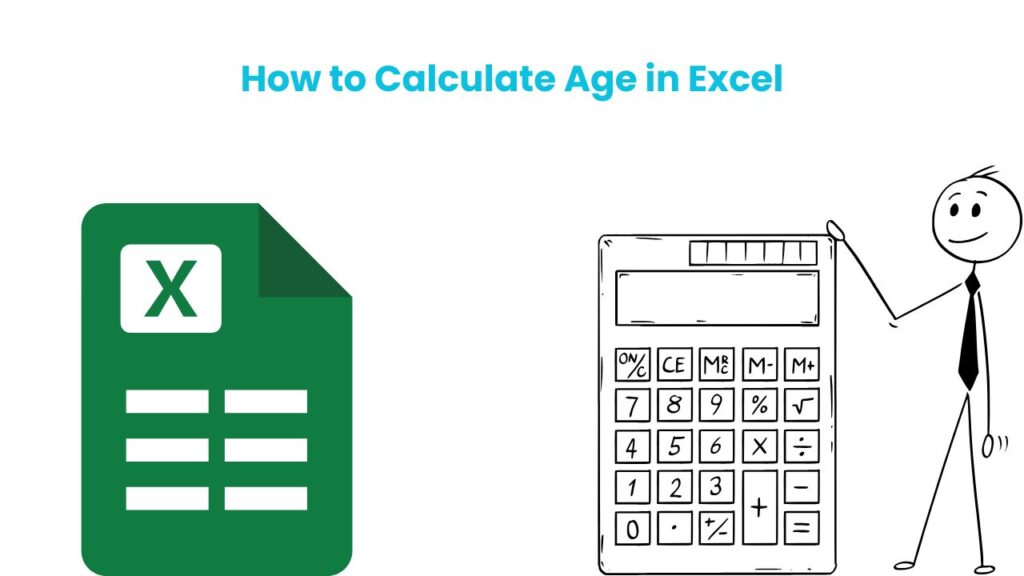
Easy Way to Calculate Age in Excel (Just Years)
The simplest way to calculate someone’s age (in years only):
Formula:
=DATEDIF(A2, TODAY(), "y")- A2 is where you type the date of birth.
- TODAY() means the current date.
- “y” means years.
Example: If A2 = 10/06/2000, the formula will show 25.
Exact Age: Years, Months, and Days
Want to show the full age in years, months, and days?
Formula:
=DATEDIF(A2, TODAY(), "y") & " Years, " & DATEDIF(A2, TODAY(), "ym") & " Months, " & DATEDIF(A2, TODAY(), "md") & " Days"Example Output: 25 Years, 1 Month, 24 Days
This method is great for school projects or when you want the full age clearly shown.
Fractional Age (Decimal Age)
This shows age in decimal format—helpful in some professional or scientific situations.
Formula:
=ROUNDDOWN(YEARFRAC(A2, TODAY(), 1), 2)Example Output: 25.15
This means 25 years and 15% of a year (about 1 month and 24 days).
Age at a Specific Date (Past or Future)
To find out someone’s age on a different date (not today):
Formula:
=DATEDIF(A2, B2, "y")- A2 is the birth date.
- B2 is the target date.
You can change B2 to any future or past date!
Special Case: Leap Years and February 29
Excel sometimes gives strange answers when the person was born on Feb 29 in a leap year.
To handle this better, always check:
Formula (Alternative):
=IF(MONTH(A2)=2, IF(DAY(A2)=29, IF(DAY(TODAY())=28, DATEDIF(A2, TODAY()+1, "y"), DATEDIF(A2, TODAY(), "y")), DATEDIF(A2, TODAY(), "y")), DATEDIF(A2, TODAY(), "y"))It helps avoid small errors for leap day birthdays.
BONUS: Calculate Age in Workdays (Advanced)
Want to count age in business days (no weekends or holidays)?
Formula:
=NETWORKDAYS(A2, TODAY())This counts how many workdays passed since the birthdate. Good for HR or employee calculations.
Get a Ready-to-Use Age Calculator in Excel
Instead of typing everything, you can also download an easy Excel calculator template.
We’ve already built a perfect one here: ➡ Easy Age Calculator
It has everything: automatic formulas, clean design, and it’s totally free.
Related: Learn to Calculate Age Without Excel
Want to know how to do it by hand? Check this simple guide: ➡ How to Calculate Age from Date of Birth Manually 2025?
Perfect for math class or when you’re offline.
External Resources
These are trusted sources if you want to read more.
Final Tips for Students
- Use
=TODAY()to always get up-to-date results. - Always check your cell formatting: use “Date” format for birthdates.
- Practice on different birthdates to see how results change.
Conclusion Knowing how to calculate age in Excel is a valuable skill you can use for fun, school, or work. With just one or two smart formulas, Excel will do all the hard math for you!
If you want a shortcut, use our free calculator or Excel template from Easy Age Calculator.
FAQs
How to calculate age in Excel in dd/mm/yyyy format?
Ensure the birthdate is in dd/mm/yyyy format. Then use =DATEDIF(A2, TODAY(), "y") to calculate age in years.
How to calculate age in Excel from DOB?
Enter the date of birth in a cell (e.g., A2) and use =DATEDIF(A2, TODAY(), "y").
How to calculate age in Excel as of a specific date?
Use =DATEDIF(DOB_cell, Specific_date_cell, "y") where you replace the cells with actual references.
How to calculate age in Excel from two dates?
Use =DATEDIF(Start_date, End_date, "y").
How to calculate age in Excel in dd/mm/yyyy without DATEDIF?
Try =YEAR(TODAY())-YEAR(A2) but keep in mind this is less accurate.
How to calculate age in Excel in months?
Use =DATEDIF(A2, TODAY(), "m") to get the number of months.
What is the formula to calculate age in Excel?
The most accurate one is =DATEDIF(Date_of_birth, TODAY(), "y").
How to calculate average age in Excel?
After calculating individual ages in a column, use =AVERAGE(range) where range is the list of ages.